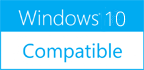Chord Maestro 1.0
Please use one of the links below to download Chord Maestro
Antivirus Information
We did not scan Chord Maestro for viruses, adware, spyware or other type of malware. For your own protection it's recommended to have an updated antivirus installed on your computer when downloading and installing programs from Windows10Compatible. We strongly recommend you to use Antivirus and check Chord Maestro for viruses before you install.
Windows10Compatible lists downloads from various software publishers, so if you have a question regarding a particular software contact the publisher directly. The download links for Chord Maestro are provided to you by Windows10Compatible without any warranties, representations or gurantees of any kind, so download at your own risk.
Publisher Description
Chord Maestro is a software tool that displays chord charts on a computer, TV, or large (confidence) screen without requiring a lot of unnecessary effort. Chord Maestro was made for worship leaders and live bands that are tired of using music stands and having to deal with an ever expanding library of paper chord charts. Although there are a couple of existing tools (you know the ones) that claim to offer similar functionality, none of them make it as easy as Chord Maestro. Why should you have to create a chord chart in some weird format just to get it to display on a confidence screen? Chord Maestro takes a KISS (keep it simple stupid) approach to solving the chord display problem by requiring chord charts to be simple PDF files. That's right, no more entering a bunch of custom tags to get the chord chart to display correctly. No more having one version of the chord chart for printing and another for display. Just create your chord chart using whatever tool you want (e.g. Word, Planning Center Online, Chord Pro, scanned, hand written, whatever) and then display it with Chord Maestro. Chord Maestro allows you to control navigation manually (e.g. foot pedal, iPhone, iPad) or via synchronization with a MIDI device that supports MIDI Time Code. Chord Maestro makes no assumptions about your equipment since it's just using straight up MIDI communications (which has been a standard probably since before you were even born). You create your chord charts using whatever tool you want and then control Chord Maestro using whatever MIDI devices you have available. If you use a Digital Audio Workstation (DAW) like Sonar or Logic, you can control Chord Maestro with it. If you use a drum machine, you can most likely control Chord Maestro with it. If you have one of those cheap Casio keyboards from the 80s, you can probably control Chord Maestro with it. A ton of MIDI devices can send MIDI Time Code and thus make them potential control sources for Chord Maestro.
RELATED PROGRAMS
RMCA Realtime MIDI Chord Arranger Pro
RMCA Pro is an auto-accompaniment software which offers all major features of a high quality MIDI keyboard. It comes with chord recognition, based auto arranger, style creator, LeadSheet editor, recording section, up to 16 fingered and 10 two-finger chord types,...
- Shareware
- 20 Jul 2015
- 957 KB
Chord Cadenza
Chord Cadenza is a free (open source) app that helps you to play and improvise chords whilst a MIDI file or audio source is being played. It does this by updating a rolling display to map the chord notes to...
- Freeware
- 27 Jul 2019
- 22.68 MB
Chord Practice Buddy
Do you know how to form major, minor, diminished, augmented and lots of other chords? That's good, but if I tell you to play a G sharp diminished seventh in second inversion, can you play it without hesitating? You don't...
- Shareware
- 20 Jul 2015
- 1.35 MB
TGI Presentation Companion
The Presentation Companion is a PowerPoint Add-In that allows you to instantly import slides into any PowerPoint Presentation. With The Presentation Companion you can insert the free sample slides included with this add-in, or the fun and interactive trainer Slide...
- Freeware
- 20 Jul 2015
- 19.72 MB
Presentation Ticker
Have you ever wanted to display your custom message on a news ticker? Just like CNN, or stock quotes at the Times square? Now you can type in any text in thie presentation ticker and watch it scrolling across your...
- Shareware
- 12 Oct 2020
- 2.56 MB